On-page SEO techniques help your content rank higher and reach more people. This guide explores effective on-site SEO practices that deliver real results.
Key Takeaways
- On-page SEO directly impacts how search engines understand your content
- Keyword research and search intent are critical for targeting the right audience
- Title tags and meta descriptions influence click-through rates from search results
- Page speed and mobile optimization are essential ranking factors in 2025
- Internal linking improves site structure and helps search engines index your content
- Image optimization with proper alt text boosts visibility in image search
- Content quality and structure remain top priorities for rankings

What is On-Page SEO?
On-page SEO refers to the process of optimizing individual web pages. This optimization helps search engine robots understand your content better. It involves enhancing both the content and the HTML source code.
Unlike off-page SEO, which focuses on backlinks, on-page SEO deals with elements within your website. These include content quality, keyword usage, and technical SEO aspects.
On-page optimization provides a foundation for your broader SEO strategy. It gives you direct control over how search engines perceive your pages. This control makes it a crucial part of improving rankings.
On-Page vs. Off-Page SEO: Key Differences
On-page SEO and off-page SEO work together but focus on different optimization aspects. Understanding these differences helps create a complete strategy.
On-page SEO involves everything within your website that you can control. This includes content quality, keyword usage, meta tags, headers, URLs, and site structure. These elements directly signal to search engines what your content is about.
Off-page SEO refers to actions taken outside your website to impact rankings. This primarily includes external links from other sites, social signals, brand mentions, and other external factors. These elements build authority and trustworthiness.
The main difference? On-page SEO focuses on relevance, while off-page SEO builds authority. Both are essential for ranking success. On-page elements form the foundation that off-page SEO efforts build upon.
Why On-Page SEO is Important in 2025
On-page SEO is important because search engines continue to refine their algorithms. These updates aim to reward content that truly helps users. Proper optimization signals your relevance to search queries.
Sites with strong on-page optimization typically see:
- Better visibility in search results
- Higher click-through rates
- Improved user experience (UX)
- Longer time spent on site
- Lower bounce rates
These benefits directly impact your ability to rank higher. They also improve conversion rates and overall site performance.
Essential On-Page SEO Techniques
Keyword Research and Search Intent
Keyword research forms the backbone of any on-page SEO strategy. It helps identify what your target audience is searching for. Effective research reveals opportunities for ranking.
Search intent matters more than keyword volume. Understanding why someone searches helps create more relevant content. This relevance signals quality to search engines.
To conduct proper keyword research:
- Start with seed keywords related to your topic
- Use tools like Google Keyword Planner, Google Search Console, or SEMrush
- Analyze competitor keywords
- Look for long-tail variations with less competition
- Group keywords by search intent
Focus on keywords with clear intent that match your content goals. This alignment improves your chances of ranking for valuable search terms.
Title Tag
The title tag appears as the clickable headline in search results. It tells both users and search engines what your page is about. A well-crafted title tag attracts clicks.
For optimal page titles:
- Keep length under 60 characters to avoid truncation
- Include your target keyword near the beginning
- Make it compelling and relevant to the content
- Create a unique title for each page on your site
- Avoid keyword stuffing
Your title tag serves as your first impression in search results. It should accurately represent your content while encouraging clicks.
Meta Description
Meta descriptions provide a brief summary of your page content. While not a direct ranking factor, they influence click-through rates. A compelling description can increase traffic.
Best practices for meta descriptions include:
- Keep them between 140-160 characters
- Include your primary keyword naturally
- Add a clear call to action
- Make each description unique
- Preview how they’ll appear in search results
Think of meta descriptions as mini-advertisements for your content. They should entice users to click through to your page.
Content Optimization
Content remains king in on-page search engine optimization. Quality content meets user needs and answers their questions. It also provides signals that help search engines analyze your page.
- Create comprehensive, in-depth content that covers topics thoroughly
- Include your target keyword naturally throughout the text
- Break up content with subheadings and short paragraphs
- Use bullet points and numbered lists for easy scanning
- Include relevant examples and data when applicable
Avoid keyword stuffing, which harms rankings. Instead, focus on creating valuable content that naturally incorporates keywords.
Header Tags Usage
Header tags (H1, H2, H3) structure your content for better readability. They help users scan your content and find what they need. Search engines also use headers to understand content hierarchy.
Effective header tag usage includes:
- Use only one H1 tag per page (usually your title)
- Include keywords in H2 and H3 tags where relevant
- Structure headers in logical order (H1 → H2 → H3)
- Keep headers concise and descriptive
- Use headers to break up long content sections
Headers improve both UX and SEO. They make content more accessible and help search engines index your information.
URL Structure
URLs provide context about your page content. Clean, descriptive URLs help search engines and users understand what to expect. They also appear in search results.
For SEO-friendly URLs:
- Keep them short and simple
- Include your target keyword
- Use hyphens to separate words
- Avoid parameters and special characters
- Maintain a logical site structure in URL paths
A clean URL structure improves user experience and provides additional relevance signals to search engines.
Image Optimization and Alt Text
Images enhance UX and UI and can drive traffic through image search. Properly optimized images load faster and provide additional context to search engines.
For image SEO:
- Compress images to reduce file size without losing quality
- Use descriptive file names that include keywords
- Add alt text that describes the image and includes relevant keywords
- Consider image dimensions that fit your page layout
- Use modern file formats like WebP for better compression
Alt text is particularly important as it helps search engines like Google understand image content. It also improves accessibility for visually impaired users.
Internal Linking Strategy

Internal linking connects your content and helps establish site hierarchy. It guides users to related information and helps search engines discover and index your pages.
For effective internal linking:
- Link to relevant content that adds value to readers
- Use descriptive anchor text that includes keywords
- Create a logical site structure through links
- Link to important pages more frequently
- Ensure all pages are reachable through internal links
A strategic internal linking structure distributes link equity throughout your site. This distribution helps improve rankings for key pages.
Page Speed Improvement
Page speed directly impacts position in search engine results pages (SERPs). Faster loading pages keep visitors engaged and send positive signals to search engines.
To improve page speed:
- Compress and optimize images
- Enable browser caching
- Minimize HTTP requests
- Use a content delivery network (CDN)
- Reduce server response time
- Minify CSS, JavaScript, and HTML
Use tools like Google PageSpeed Insights to identify specific improvements for your site. These technical SEO factors can significantly boost rankings.
Mobile-Friendly Design
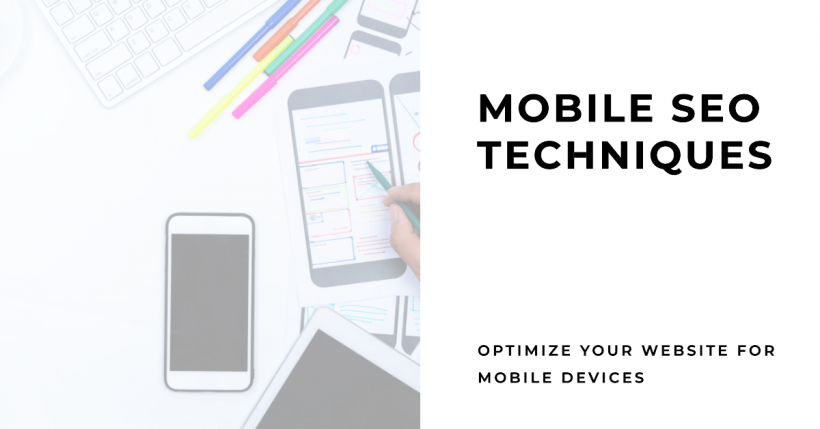
Mobile optimization is essential as more users browse on smartphones and tablets. Search engines prioritize mobile-friendly pages in their rankings.
For mobile-friendly layouts:
- Use a responsive design that adapts to screen sizes
- Ensure text is readable without zooming
- Size tap targets appropriately for touch screens
- Avoid software not common on mobile devices
- Keep important content above the fold
Test your site on various devices to ensure proper functionality. Mobile-friendliness directly impacts both rankings and user experience.
On-Page SEO Checklist for 2025
Use this checklist to ensure your pages have proper on-page SEO:
| Element | Optimization Task |
|---|---|
| Keyword Research | Identify primary and secondary keywords based on search intent |
| Title Tag | Include primary keyword and keep under 60 characters |
| Meta Description | Write a compelling summary with a primary keyword (140-160 characters) |
| Content | Create comprehensive, valuable content that addresses user needs |
| Headers | Use logical hierarchy with keywords in H1, H2, and H3 tags |
| URL | Keep it short, descriptive, and include target keyword |
| Images | Compress images and add descriptive alt text |
| Internal Links | Link to relevant pages with descriptive anchor text |
| Page Speed | Optimize loading time for desktop and mobile |
| Mobile Design | Ensure responsive design works on all devices |
| User Experience | Check for easy navigation and readability |
This checklist covers the essential elements of on-page SEO. Review it regularly to maintain optimization standards.
Common On-Page SEO Mistakes to Avoid
Even experienced SEO professionals make mistakes. Here are common pitfalls to avoid:
- Keyword stuffing that makes content sound unnatural
- Duplicate title tags and meta descriptions across pages
- Missing or poorly optimized header tags
- Slow page loading times that frustrate users
- Ignoring mobile responsiveness
- Using generic anchor text for internal links
- Publishing thin content that doesn’t satisfy user intent
- Neglecting image alt text
- Complicated URLs with unnecessary parameters
- Focusing on keyword density instead of content quality
Avoiding these mistakes will keep your on-page SEO strategy effective. It also prevents potential penalties from search engines.
Conclusion
On-page SEO remains crucial for improving search visibility. They help Google understand your content and present it to the right audience. The methods outlined in this guide provide a solid foundation.
Remember that on-page SEO is an ongoing process. Search engines constantly evolve, and so should your strategy. Regular analysis and updates keep your content competitive.
Implement these proven on-page techniques to improve your rankings. The results will show in better visibility, increased traffic, and improved conversions.